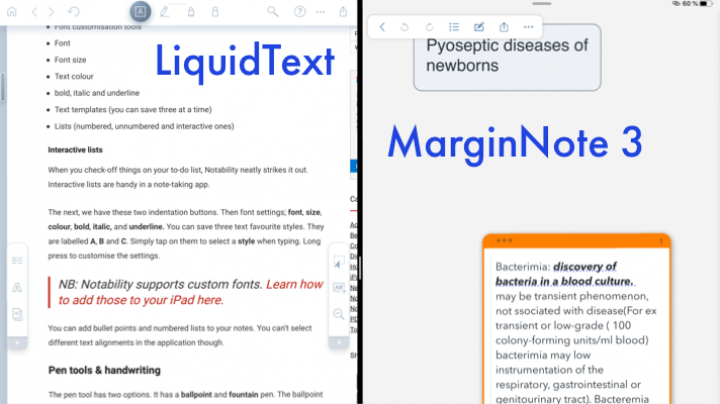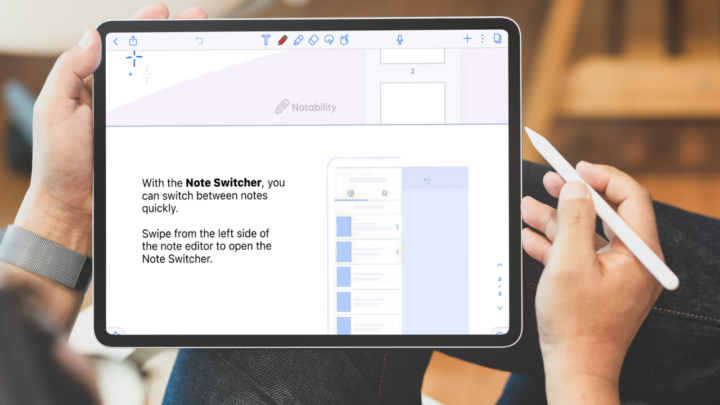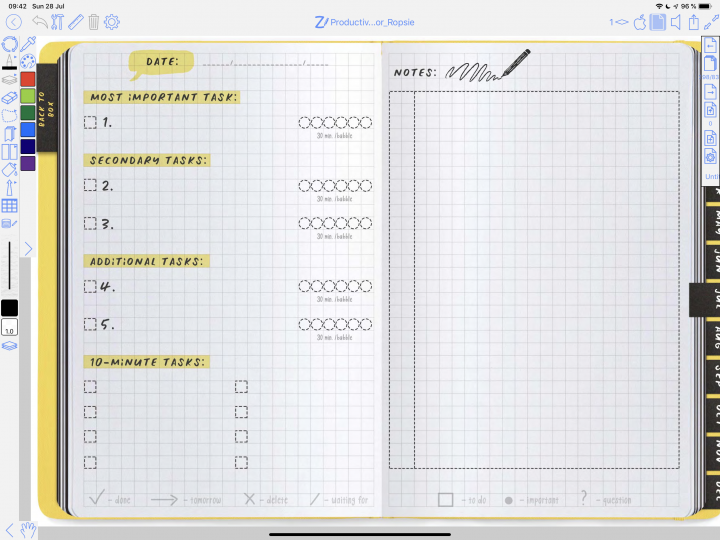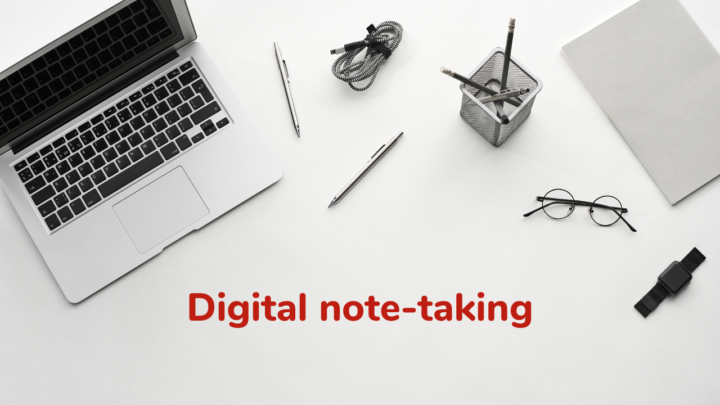The free version of Noteful has several limitations, which might give you a headache if you can’t pay for the app. Since this is our go-to handwriting note-taking app, it’s our most-used app. So we’ve come up with some pretty cool ways to help you never pay for the app but still use it to the maximum. Here are our five hacks if you want to use Noteful for free forever!
If you’d like to learn more about how to use Noteful, we have a complete free course for the app on our second Youtube channel: Paperless Humans. You can also get free access to the user guide on our website, and we will have all those links in the description down below.
Use more than 10 notebooks
The free version of Noteful limits you to 10 notebooks, which is the most notebooks you will get for trying out a new app. Notability and Goodnotes 6 have put that limit at three. So, all things considered, Noteful is quite generous. There are several ways you can use more than 10 notebooks in the app, though. The first one is by using your recycle bin in an unconventional way. Noteful does not empty the recycle bin, ever, unless you manually delete them yourself. That presents an opportunity for our first hack, where you can use the recycle bin as an archive folder instead. By deleting your unused notebooks, you leave fewer notebooks in the app, and that will allow you to create new ones.
You can also combine notebooks with similar content using the merging feature in the app. You then have to delete the standalone notebooks to create room for more new ones. If you’re also using the recycle bin as an archive, make sure you delete the merged documents from your archive, slash recycle bin. You have to permanently delete the notebooks you don’t need anymore. You also have to edit your tags for both the merged notebooks and the standalone ones to either add or remove them from the app. This hack works because Noteful limits the number of notebooks you can create in the app, but not the pages a notebook can contain. Merging notebooks has worked well for me when I have a lot of notes on a single subject matter. For my app notes, I have merged two digital notebooks, which has allowed me to have two contents pages as I add more notes on different apps.
Another way to use fewer notebooks is to use our digital notebooks. These allow you to create one notebook that can contain many topics on a single subject. Going back to my notes, each app or idea is a topic on my contents page. So instead of creating a new notebook for each app, I have one notebook with links to each app. By combining two digital notes with 16 topics each, I can group notes for 32 apps using just one notebook in Noteful. Once I run out of room on the contents page, I’ll simply add another digital notebook, this time with room for 21 more apps or topics. You can keep combining as many notebooks as you need. Even though I have the paid version of the app, I like having fewer notebooks to work with.
The two-layer limit
Usually, two layers for practice workbooks and tracing are probably enough. But sometimes you might need more. So, to keep using more layers in Noteful, you can merge the layers you no longer need. This is an obvious hack, but we thought to mention it. You can also use the tape for active recall instead of layers; that way, you can use your layers for other things. If you love using layers in Noteful, let us know what you’re using them for.
Lack of Cornell (or any) paper template
A limit on page templates is not a limit at all. For the free version of Noteful, there are several paper templates you can’t use. It is not a problem, especially for us, because Noteful is the only handwriting note-taking app on the iPad that lets you import complete PDFs as page templates. That is why I have a complete collection of our digital notebooks in the app’s template library. It’s one of my favourite features about Noteful. So, if you want to use Cornell paper, storyboards, or digital planners, you can add them to the app’s templates library as PDFs or images. There are plenty of ways you can find paper templates. You can download free ones online or purchase our Cornell digital notebooks.
The no-iCloud sync limit
If you want to see your notes on your iPhone as well, the inability to sync across your devices can be a painful one. However, you can systematically export data from your iPad and import it to your iPhone in Noteful. This can also be an excellent manual backup solution. For handwriting note-taking apps, manual backup might just be the best backup solution if we could get over how manual it feels. But that’s a topic for another day.
The two-bookmarks limit
You can only bookmark two pages in a notebook when using the free version of Noteful. Bookmarks were great before we had universal tags. Since using Noteful, we don’t bookmark any pages because tags have more advantages. Tagged pages are available on the homepage, which could make for a decent universal contents page on the homepage. You can have multiple tags on a single page, and that is why it is better to use them instead of bookmarks. Noteful does not limit the number of tags you use in the app. That is perfect!
If you’re adamant on not paying for this brilliant handwriting note-taking app, we hope these hacks can help you achieve that goal. We would be curious to know how long you can use them before cracking and just paying for the Pro version of the app. Do let us know if you try them or if you’re already using them. Noteful is only $4.99, a one-time purchase, and that makes it one of the cheapest handwriting note-taking apps you can buy for 2024.