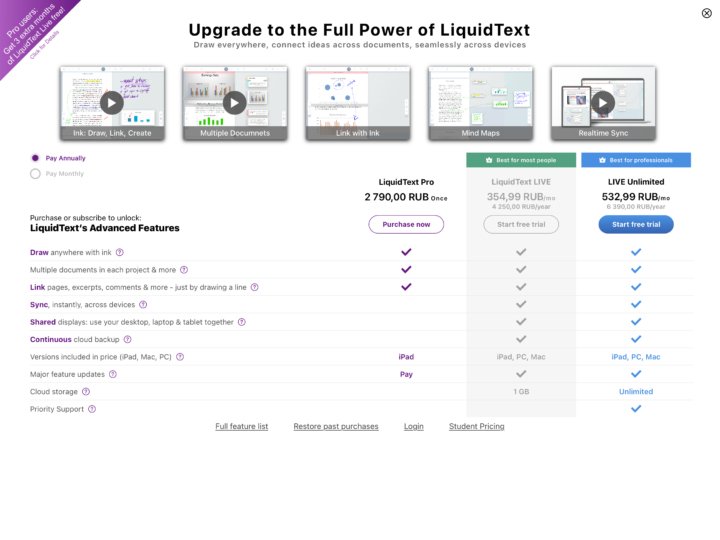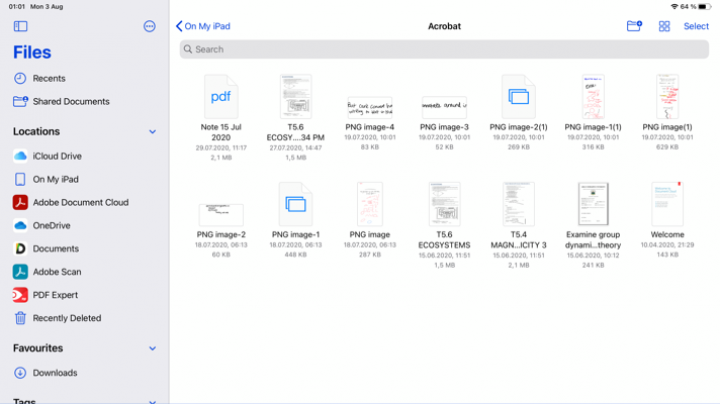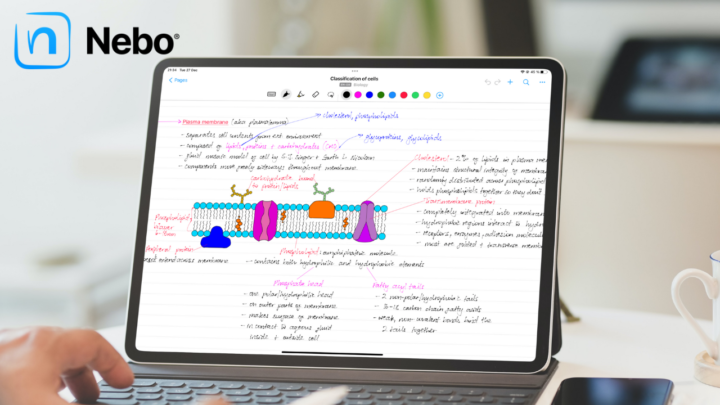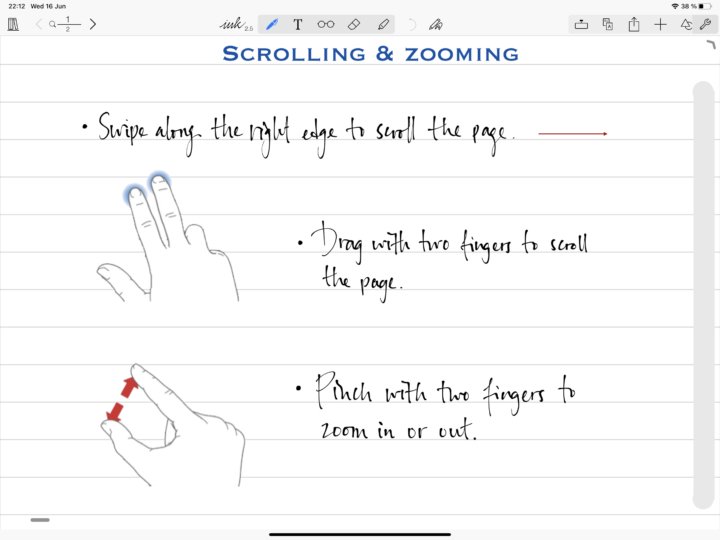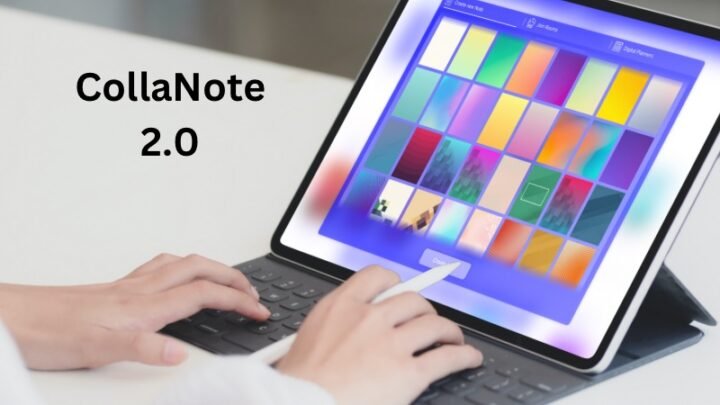The year is off to a good start. Both GoodNotes and Noteful have released one of their most requested features and we’re excited!
Noteful 1.2.15
We’ll start with Noteful because it has the smaller update of the two. The app now supports web links! It just underlines them and makes them blue. To open one, long-press the link to get a prompt to open it. It’s that simple. We’re happy because we couldn’t do this all along.
While we’re still talking about links in Noteful, most of you seem to be having a bit of trouble with opening hyperlinks in the app. You have to long-press them for a second or two. It’s a bit unusual, but that’s how hyperlinks work in Noteful.
GoodNotes
What a pleasant surprise! We finally have audio recording in GoodNotes and it’s just another update. They didn’t even make a big deal of it, like make it a version six, paid update, or anything like that. GoodNotes users, how are y’all feeling?! Or, should we be asking Notability users? Exciting times!
We can now record audio that syncs to both our handwritten and typed notes. The app now has a mic icon on the top toolbar that you simply tap to start recording. Your audio recording continues even when you leave the app, which is great.
Known issue: some users are not getting the icon once they have updated.
Solution: close all the open instances of the app. When you open it again, it should reappear. Should that fail, restart your iPad after the update.
Your audio timeline marks the different recording sessions in your audio, and you can also see how long each lasted. It helps with organising them a bit, especially if you can remember the audio you’re looking for. The playback itself has some white noise in the background, and your Apple Pencil is a bit loud. A pair of earphones can easily fix that, though.
Your handwriting replay is not as animated as we were expecting for such a big app. Your text sync is worse. It makes you appreciate Notability just a little bit more. So far, no app has been able to replicate their pixel animation. However, any link between audio and notes is appreciated. It’s much better than no sync at all, so we’re happy about what GoodNotes has done for us.
You can fast-forward or rewind the playback 10 seconds at a time. At the moment, we can’t skip the audio by tapping the notes, which we hope to see in the future. You can delete the different sessions of your audio.
That is all there is to the new audio recording feature in GoodNotes. The app doesn’t have any settings for it and with all its other features and capabilities, we can’t wait to see what they’ll add next. Let us know if you’ll finally make the switch to start using GoodNotes for its audio recording or Noteful’s web links!