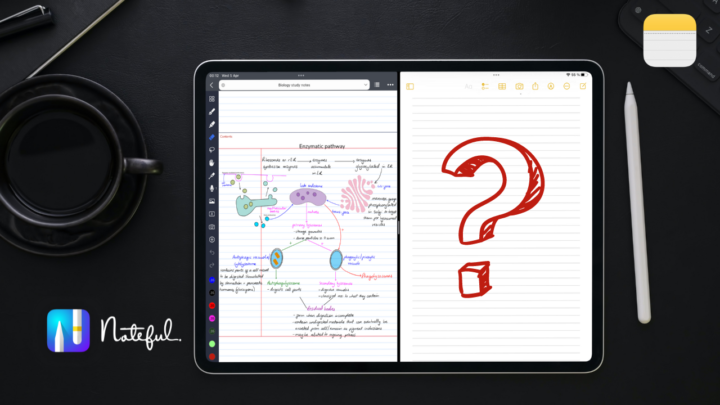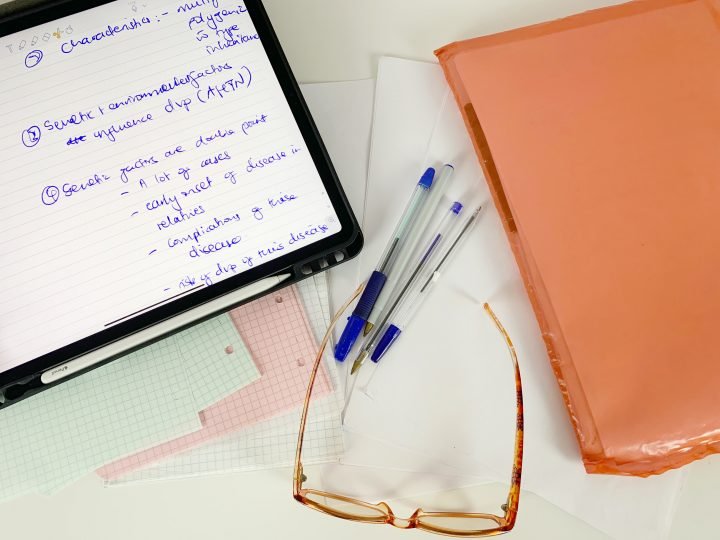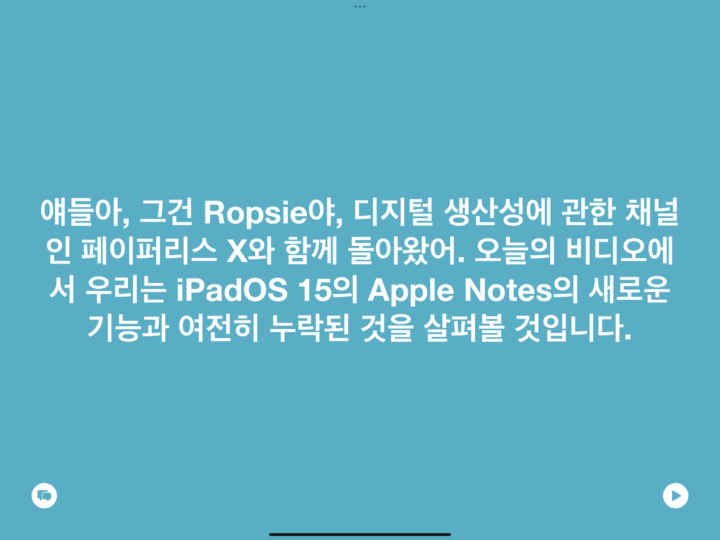Let’s challenge Squid, a handwriting note-taking app on Android, to see how it performs against our favourite note-taking app on the iPad, Noteful.
The setup
For this challenge, I picked up the notes I used for the Apple Notes challenge. They’re not simple, but they’re also not complicated. These have a lot of diagrams to work with as well. I uploaded them to Google Drive to access them on the Galaxy Tab S8 Ultra. Only the images I needed, of course.
Getting started
I wanted to replicate the organisation in Noteful as well. Squid lets you create notebooks, which are essentially folders. Let’s hope the developers can rename those to avoid any confusion. I named the folder “Med School“, the way it is in Noteful. For the new notebook, I had to import our minimalist digital notebook because that is the one I use with all my notes. I don’t like the horizontal navigation in Squid. Especially combined with the vertical scrolling for individual pages. But, not to fuss, I went to rename my notebook to “Biology study notes“.
Setting up my pens
To get a feel of the handwriting in the app, I wrote some topics on the contents page, and the handwriting experience in Squid is impressive. That is the main reason we chose the app in the first place. I prefer using specific colours when taking notes, but I got the impression that I would have a hard time doing that in Squid. I couldn’t edit the preset colours, and the best shot I had of using custom ones was from the recent colour palette. It works if, like me, you use a few colours in your notes. The RBG scale is a bit difficult for me to use, so I didn’t like that experience. I am used to the hex code system, but I managed to find a pen thickness that I like.
Another challenge with Squid is that the app doesn’t support hyperlinks. So I couldn’t skip through the pages in the digital notebook and had to deal with the terrible navigation in the app. I then had to add more pages to the notebook. It would be easier to do it from this window, showing all the pages in the notebook. Sadly, this window has no such options. So we had to duplicate pages one at a time. It was too much work.
Taking notes
With all that set, we could now start writing the notes. So far, the experience hadn’t been great because everything we’ve failed to do in Squid is very easy in Noteful. Switching between tools is too much work in Squid. There is obviously enough space on this toolbar to spread out those tools and minimise the number of steps we need to take to reach them. This just makes the app unpleasant to use. Next, I had to add my first diagram.
Adding photos
I was happy that Squid let me add diagrams to my Google Drive without having to save them to the device. I also like that it supports PNG images. Cropping didn’t seem to have any effect, though. Perhaps I forgot to save the crop.
I had a bit of trouble selecting items on pages. It seems you have to encircle them completely. When zoomed in, I realised that the vector ink in the app is not very smooth, and the app loads pages very slowly. You won’t read or write much on that zoom level, so the ink look is not much to worry about. But the page loading is annoying because it buffers even at smaller zoom levels.
Verdict
Because of how much effort it takes to switch colours in Squid, I lost patience with this challenge after writing the first page of these notes. It’s really unpleasant working in the app. The developers have a long way to go before this app can be considered for serious note-taking. That means our search for handwriting note-taking apps on Android continues.