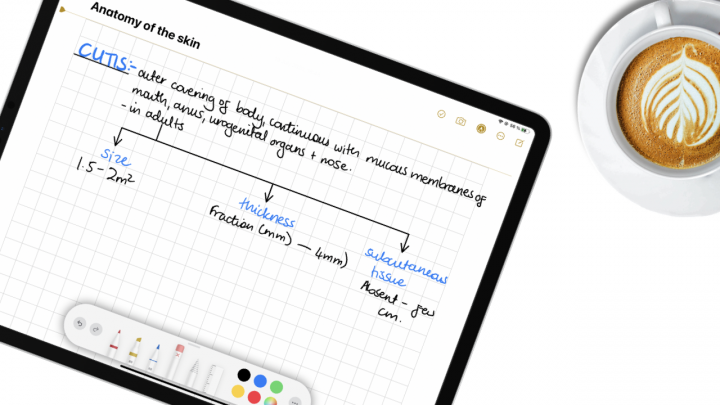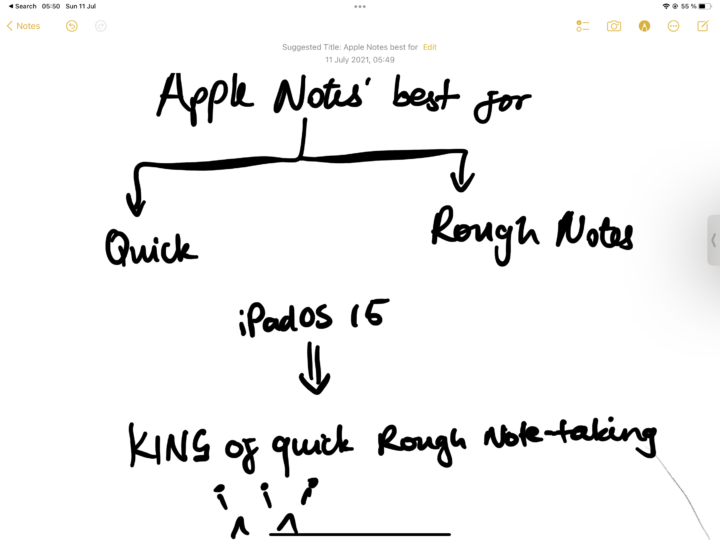Apple Calendar is a free Get Things Done app by Apple. It’s available on macOS, iPadOS, iOS and watchOS. It also has a decent web version that you can access on Windows and Android. This review focuses on the Mac version of the app. For the iPad version, go here.
New events
Creating new events is fairly simple. We love that you can easily add an event to the exact time slot you want. All the details you need for creating an event are readily available:
- location or video call link (via FaceTime).
- invitees from your Contacts.
- basic notes for sharing important details with those attending the event.
- URL for meetings in other conferencing apps like Google Meet and Zoom.
- attachments.
Apple Calendar doesn’t limit the size of attachments you add, it just uses your iCloud Drive storage. The biggest file we managed to add was 2GB and more than 10 different types to a single event. That is plenty of attachment options for any event. Deleting them is not fun, though. We should have the option to select and delete multiple attachments at once.
Every event you create in Apple Calendar will have a start date and/or time, and an end date and/or time. It helps to know how long an event will last. At least that way, you can plan the rest of the day. We especially love that the app can also take your travel time into account and add it to your calendar. You can plan better. With travel time and alerts, what are the chances you’re going to miss an event you want to attend? It’s fascinating that Apple Calendar lets you add alerts after the event as well.
Repeating events are easy to set up. The custom repeats support daily, weekly, monthly and yearly repeats (all with impressive options).
Natural language support lets you create simple events with just a few sentences. You can also create events from other apps like Apple Notes and Messages, using data detection. We love it! If you don’t mind using Siri, that’s another way to create events without even typing anything.
Calendars
If you love having everything in one place, you will love how you can create many calendars in Apple Calendar. You can have a calendar for work, family, and school and share those calendars with different people. You can also create public calendars that anyone with a link can subscribe to. Only God knows why you’d want to do that. This feature doesn’t have any practical applications that we can think of. Let us know if you find this feature useful. We’d love to know when and how you use it.
You can subscribe to other people’s calendars, again, that’s not something I understand. Subscribing to a holiday calendar makes sense. You can plan your events and meetings considering the holidays on your calendar.
You can add third-party calendars like Google Calendar, Yahoo, Microsoft Exchange etc, to Apple Calendar to manage all your events in one place. You won’t need multiple calendar apps to view, edit and add your events in different accounts. It makes life a lot easier.
Every calendar in your app can have a unique colour to differentiate it from others. This also makes the app beautiful. When the different calendars get overwhelming, you can hide some of them. If that is not enough, you can merge two calendars. That way, you have fewer calendars to deal with.
Organisation
Apple Calendar is a minimalist app, with a left sidebar for navigating your calendars and dates, as well as your calendar itself on the right. You can switch between different calendar views to understand what your schedule looks like.
Searching
Apple Calendar searches through your events, and you can refine your search to focus on location, title, attendees, notes, and calendars. We love how you can search through specific items in your calendar.
Calendar widgets
Apple Calendar has three widgets. One that shows your upcoming events, another which tracks the day of the month, and the last one feels like the first one (only presented differently). Who else loves widgets?
PROS
- Data detection
- Travelling time
- Alerts before and after events
CONS
- Limited to Apple devices
Verdict
Apple Calendar is a decent calendar app with hardly any outstanding features, nor annoying ones. It works, and perhaps that’s all that matters. Let us know what you think about Apple Calendar.


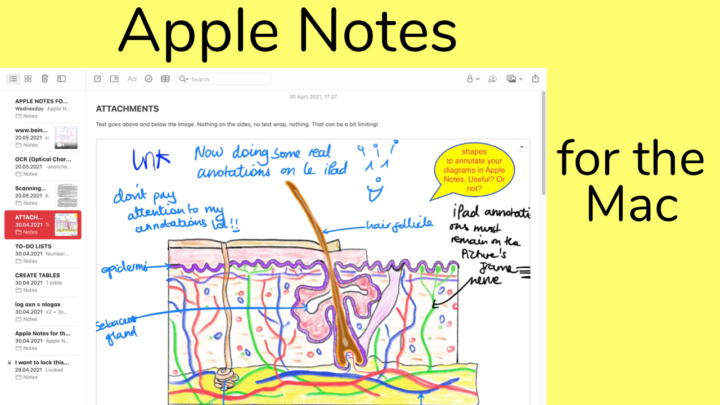
![Apple Reminders for Mac: complete review [updated 2023] | Paperless X Apple Reminders for Mac is open on a Mac.](../wp-content/uploads/2021/03/Remnderss-e1682566566921.png)