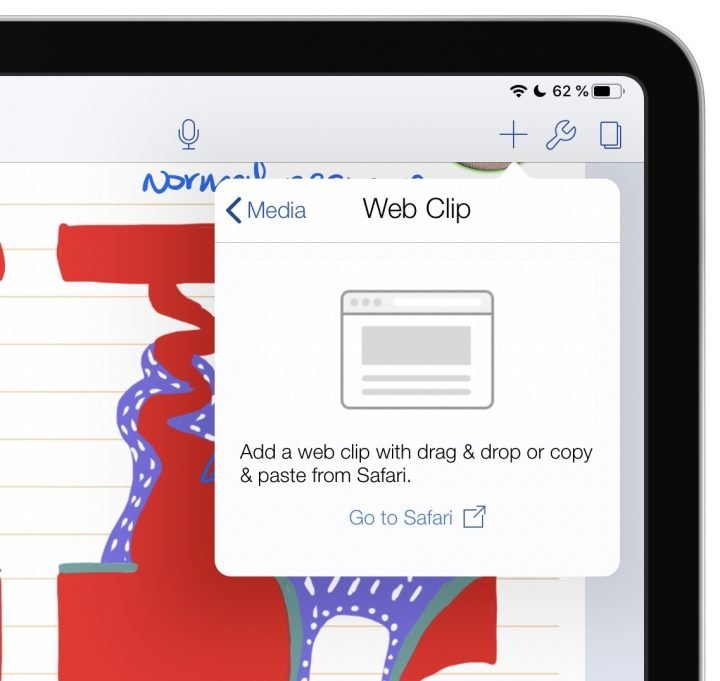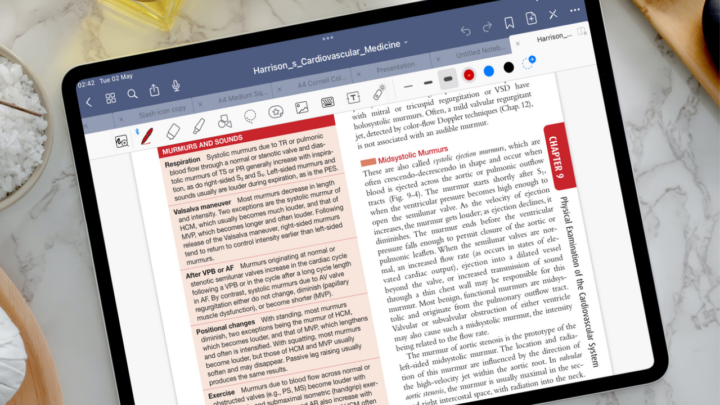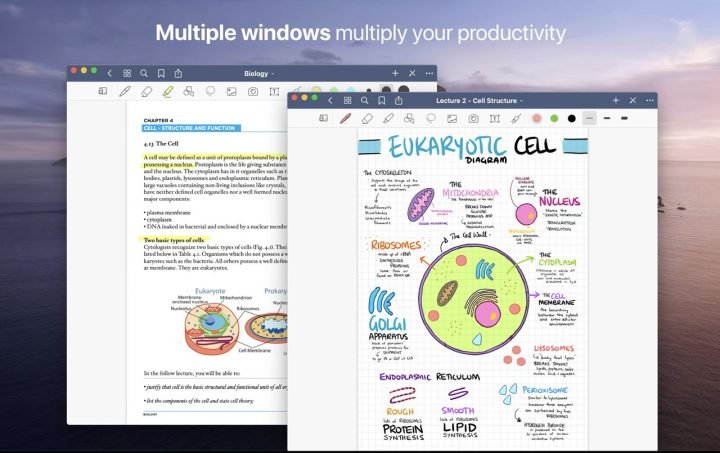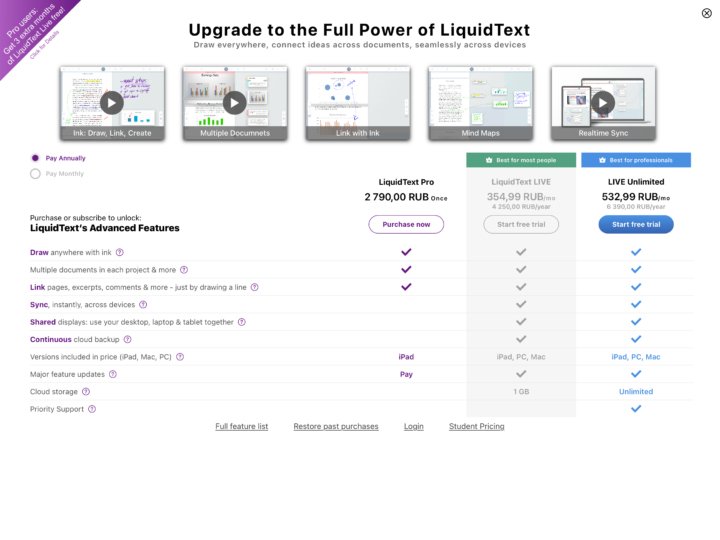Notability and Goodnotes spy on each other somehow because these two apps always have weird coincidences. They both released social media platforms at about the same time a few years back. Then, now, they upgraded their app versions within seven days of each other. Weird!
Goodnotes account
As a general rule, we avoid note-taking apps that require us to create accounts. So we were very unhappy to see this in Goodnotes 6. This is a typical characteristic of web apps. So, is Goodnotes a web app now? The developers should let us edit our user names for the Goodnotes account. We can’t do that at the moment.
Pricing
Goodnotes 6 comes more than four and a half years after GoodNotes 5. We’ve always paid for version updates in Goodnotes, but nothing this crazy. Goodnotes 6 is the most expensive upgrade you’ll ever make for an app version (if you prefer one-time payments). $29.99 will buy you quite a number of note-taking apps if you haven’t chosen one yet:
- Noteful ($4.99)
- Nebo ($8.99)
- ZoomNotes ($7.99)
- Noteshelf ($9.99)
Chances are, you will definitely find an app that works for you, from that list. You won’t need to buy all of them because they all have free versions you can try before you spend any money on them.
Now, suppose you go for the yearly subscription; $9.99/year is cheaper than Notability, which goes for $14.99/year for its regular price. But, it is still a subscription. If you recently bought Goodnotes 5, you will get a 100% discount for the subscription upgrade. But old Goodnotes users—yes, those of us who have been using the app for years—qualify for only 25% off the subscription for the first year and 20% off the one-time purchase. It seems we’re paying for all the four and a half years of upgrade inactivity from the Goodnotes team.
The Goodnotes developers chose not to annoy new users but have no problem exploiting older and loyal ones. The only bright side to all this madness is that we have the option to keep using GoodNotes 5, which we strongly recommend.
After updating to Goodnotes 6, I stared at these pricing options for what felt like hours. Even their impressive demo video wasn’t convincing enough for us to pay for this upgrade (and we do this for a living). So, we settled for the free trial to cover this update. That’s how ridiculous these prices are!
But to appreciate their new pricing, we had to wait to see the offer we got after the free trial. We didn’t get any discounts, actually. iPads are quickly becoming very expensive to own. I chose to try my luck with the free version of Goodnotes, instead. Then I went ahead and picked three notebooks that I wanted to edit. That will do!
New logo
The new logo is kind of cute with that half-incomplete smile. Honestly, the only people smiling at the moment are the developers at Goodnotes. The rest of us, unless you have a very fat pocket, are miserable. $29.99 is a lot of money, and any subscription is a lot of money. With the new subscription trend, I have decided to simply not use subscription apps as long as there are one-time purchase options available. Fortunately for me, I am a note-taker at heart, and there are plenty of amazing, non-subscription note-taking apps.
Homepage
We were happy to see the sidebar and even happier that we could toggle it. But we soon learnt that it wasn’t a new way to organise our notes. They just moved the bottom toolbar from GoodNotes 5 to the side. They also moved the shop to the sidebar, which makes it more accessible. We hope this is the first step the developers are taking towards changing the app’s organisation. We look forward to having our folders on the side to easily access our documents because we’re tired of digging through layers and levels of folders to get to our notes.
Folder thumbnails
Our thumbnails look different in Goodnotes 6. It’s difficult to appreciate them considering how much the upgrade is costing. But they are pretty, aren’t they? We can now customise our folders to change their colour from a few presets. We can also add some icons to make them look cute. Do you see yourself using these customisation options? I mean, we love options, but do we really need them for our folders?
Workspace
I guess we must now accept that Goodnotes will probably not look minimalist. Having experienced what extreme minimalism can do to an app (with Notability 14), we’re very grateful that Goodnotes is not minimalist. How do you feel about the new tabs at the top? They look good, don’t they? The switch, though, had me accidentally close some notebooks when I was trying to go back to the homepage. It’s going to take some getting used to. The developers have also changed the location of the zoom tool as well as how it looks. Goodnotes always has the weirdest-looking zoom tool. Just when we had become used to the old one, they brought an even weirder one. The tool itself hasn’t changed much.
Page customisation
Page customisation is cooler in Goodnotes 6. We can customise the background and line colour for our page templates. You can name the colour. We love seeing this kind of page customisation in a note-taking app.
The app now supports custom page sizes in points. Most digital pages are measured in pixels, but a quick Google search will help you find the measurements you need for different pages. The biggest page size we created was an A0, which is a massive page. It’s as good as an infinite canvas. Once you’ve created it, though, it is difficult to find and use later on.
The only problem with the customisation options is that they apply to a single template. At the moment, importing custom templates will give you a better user experience. The developers should work on a centralised page colour option like the one in Noteful. All your background colours are in one place. You can easily apply them to all the templates with just a few taps. Customising the colours for each template in the app is not very practical.
Pen gestures
Goodnotes 6 now has a pen gesture to erase your notes by scribbling over them. The scribbling gesture is usually unreliable, but in Goodnotes, it has few misses. You can erase just your handwriting or set it to erase the highlighters and shapes as well.
We also have a selecting gesture, which is a two-step process. Once you’ve drawn the circle, you have to press it to activate it. Your lasso tool selectivity still applies. So you can choose to pick up your handwriting only or just images, for example. Ideally, the selection gesture works only when you want to move items quickly. It doesn’t have the popup menu you get with the lasso tool, so it won’t replace it anytime soon. So, you will still need to use the lasso tool.
Generative AI features
As a general rule, our team shuns generative AI because of privacy issues and because it takes more than it gives. We already have privacy issues with Goodnotes. Now they’ve brought in generative AI, the biggest information harvesting technology in 2023. If you take private or sensitive notes, it’s time to stop using Goodnotes. Generative AI should be optional for users.
It is also the reason the app is so expensive, according to the developers. So, we both have a problem here. As users, some of us worry about our privacy, and we are not eager to train any kind of generative AI (ChaGPT included). That said, we wouldn’t use AI in our notes, and we would like to turn off the feature. That means lower costs for our developers, right? So, they can charge those of us who actually use it, and everyone is happy. But they won’t do that, will they? Of course not; Goodnotes developers are now researching AI, and we are paying for it. It’s really that simple.
Let’s start with the autocorrect feature. Who needs to learn spellings when AI can just fix them for you? I can’t help but wonder if learning how to spell words is useful or if it is just a way to keep children busy. Autocorrect is not worth paying for. The app is not picking up all the mistakes, which means it won’t be that useful. For the words it manages to autocorrect, it overlaps them with other words on the page.
Word completion is not any better. It misses words, which just slows me down. Its suggestions are also always wrong, even the most obvious ones. We are better off completing our own sentences. The only problem with word completion is that it relies on the app recognising what you’re writing. So far, it’s been a massive hit-and-miss with too many incorrect suggestions.
This AI will need a lot of training. When it suggests the wrong word, you can ignore the suggestion or add the new word to the app’s dictionary. It feels like we’re babysitting the technology that’s meant to be our assistant. The generative AI in Goodnotes 6 always suggests completing your words when you have one or two letters left, which makes it useless.
The worst part with the AI is that it replaces words with handwriting that looks nothing like my handwriting. It also uses a different handwriting with almost every single replacement. We are not going to even suggest how the developers can potentially improve this, because the whole thing must just go. This is so dysfunctional that Goodnotes 6 needs to remove it from the app, work on it in the background, and then present us with a functional feature that might be worth paying for. If users even want it.
Besides, a handwriting note-taking app does not need AI to replace our handwriting. Handwriting has been linked to improved learning and thinking processes for centuries. We write because we want to; replacing that does not improve the app. It doesn’t make our lives better. It’s pointless.
Goodnotes wants us to pay $29.99 to train their generative AI. If this feature is too expensive to maintain, they should just remove it; it’s not working anyway. Goodnotes has a lot of feature requests with thousands of votes from users that they’ve completely ignored to develop AI features that no one asked for. That is just nonsensical!
Math conversion
Handwriting conversion is about the only AI we appreciate in a note-taking app. We love that Goodnotes now supports math conversion because it’s a feature users actually requested. The app converts your equations to a vector image that you can resize and rotate (like any other image). We don’t have an option to edit any errors, though, so we hope to see that in the future. You can copy the original handwriting. We are not sure how that would be useful, though. If you converted it, chances are you don’t actually need the handwritten one, right?
Body text
We now have body text in Goodnotes 6. We are happy to see that it is no longer an experimental feature. Naturally, we were eager to see if they nailed it (considering how much data the developers collected to develop the feature). Body text in Goodnotes looks like a massive text box that we can’t resize or move. Effectively, it probably is in every app; it’s just weird witnessing it.
The only body text that makes sense is probably the one in Apple Notes because the app completely prevents overlapping of handwriting with the body text. A setup you don’t get in Goodnotes. If you find yourself typing pages of notes in Goodnotes, you’re probably using the wrong app.
We love that the app has pages optimised for body text, though. Your text aligns with the line spacing of the page templates, which is awesome. You can have headings, captions, bullet and numbered lists for your body text. You can align your paragraphs, change the colour of your text and format it.
We have AI tools for text for grammar and spelling, which are locked on my free version of the app because I decided not to upgrade. Normally, this is the part where we are forced to pay for an app to explore it further. However, I dislike AI. There are also apps offering this for free if you need it. Another reason I am not willing to upgrade for this feature is that it is an experimental one! So we’re now paying for experimental features? Goodnotes developers are really unbelievable!
Experimental features
We don’t cover experimental features for privacy reasons. Effectively, by using them, you’re allowing the developers to use and access your notes for the development of that feature. Developers should keep experimental features for their beta testers; we never want to see them in our apps.
Currently, Goodnotes 6 is running two obvious experiments: the AI typing and AI Math Assistance feature. We are not even sure how it even assists you. It just learns what you’re writing and offers zero assistance. Another experiment, which is the biggest, is the training of generative AI for handwriting replacement and spelling checks.
Verdict
Goodnotes 6 is the worst update Goodnotes has released to date. We see it as the developers’ way to raise money for the development of generative AI tools that no one has ever requested. Once they’ve collected our money, we will also train their AI with our notes. AI models are very expensive to train, and Goodnotes has millions of victims to take advantage of. We will not be paying for Goodnotes 6 until they make their AI features optional so users can turn them off. We have a few questions for the developers that we’d like to ask:
- Why do we need to create a Goodnotes account to use Goodnotes 6? Shouldn’t we have the option to use the app without signing if we don’t need cross-platform syncing?
- Are all our notes now on your Goodnotes servers, as we now have accounts?
- Does this make Goodnotes a native app or a web app?
- Why do you keep adding experimental data to the app, and how much information do you collect from it?